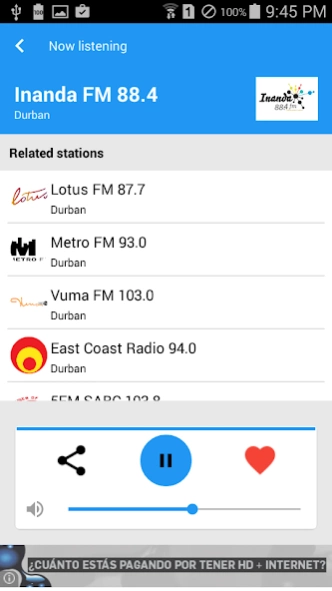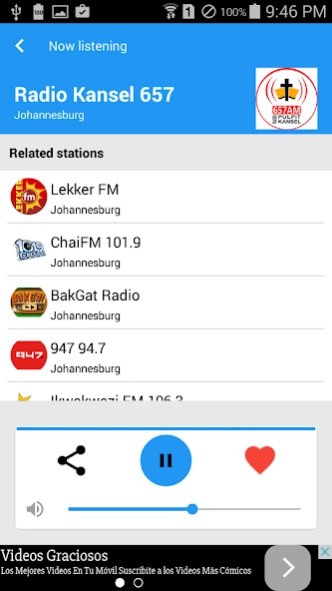Radio South Africa 1.2
Free Version
Publisher Description
Radio South Africa - Listen to the most popular stations Inanda FM 88.4, Gagasi 99.5 FM and more!
SOME INCLUDED STATIONS
- Inanda FM 88.4
- Gagasi 99.5 FM
- Radio Kansel 657
- Radio Khwezi 107.7
- Vuma FM 103.0
- Bok Radio 98.9
- Bush Radio 89.5
- Ikwekwezi FM 106.3
- East Coast Radio 94.0
- 947 94.7
- Rainbow FM 90.7
- WATERBERG STEREO 104.9
- Radio Khwezi 90.5
- Classic FM 102.7
- PE FM 87.6
- CliffCentral
- BakGat Radio
- Ligwalagwala FM 89.3
- KFM 94.5
- The Voice of the Cape 100.4
and many more!
Radio South Africa is a great app for listening all the radio stations from South Africa on your Android. This app is really easy to use and it's very fast. You can stream your favorite radio channel at any time. You will be really happy with this app, try it!
- Stations categorized by regions
- 100% free, no in-app purchases
- No time limits, listen all the time you wish
- English and Spanish support
- Real user support: We reply our ratings and emails (radio.support@aol.com)
- News, Talk, Sports and more!
- South Africa TV app is coming soon!
- Make your own favorite list - South Afrika Radio
Get Radio South Africa now and start listening all the free South Africa Radios!
About Radio South Africa
Radio South Africa is a free app for Android published in the Audio File Players list of apps, part of Audio & Multimedia.
The company that develops Radio South Africa is Radios Gratis - Free Radios. The latest version released by its developer is 1.2.
To install Radio South Africa on your Android device, just click the green Continue To App button above to start the installation process. The app is listed on our website since 2016-10-22 and was downloaded 6 times. We have already checked if the download link is safe, however for your own protection we recommend that you scan the downloaded app with your antivirus. Your antivirus may detect the Radio South Africa as malware as malware if the download link to radios.afrika.free is broken.
How to install Radio South Africa on your Android device:
- Click on the Continue To App button on our website. This will redirect you to Google Play.
- Once the Radio South Africa is shown in the Google Play listing of your Android device, you can start its download and installation. Tap on the Install button located below the search bar and to the right of the app icon.
- A pop-up window with the permissions required by Radio South Africa will be shown. Click on Accept to continue the process.
- Radio South Africa will be downloaded onto your device, displaying a progress. Once the download completes, the installation will start and you'll get a notification after the installation is finished.